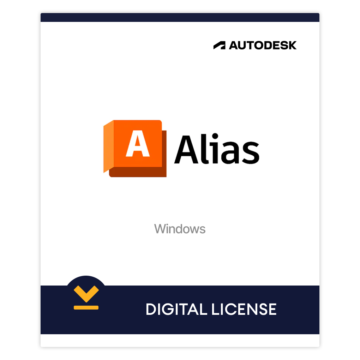OUR LICENSES PROVIDE ACCESS TO ALL PREVIOUS AND FUTURE VERSIONS OF THE SOFTWARE, INCLUDING 2025.
How will you receive the License?
- Proceed to purchase the Autodesk 2024™ License.
- If you do not yet have an Autodesk Account, you will receive an email from Autodesk in a few minutes on your email entered in the order form.
- If you already have an Autodesk account associated with the email with which you made the purchase, simply Sign in, go to the Account —> Products section and you will find the products purchased.
- Follow the instructions on the email and log in to Autodesk™.
- Download the program you purchased directly from the Official Autodesk™ website.
- Start working.
Items included
What is 3ds Max?
3ds Max’s® professional 3D modeling, rendering, and animation software lets you create worlds and superior designs.
-
Bring environments and landscapes to life with powerful modeling tools.
-
Create carefully detailed designs and props with intuitive texturing and shading tools.
- Iterate and produce professional renderings with complete artistic control.
Why use 3ds Max?
Photorealistic projects
3ds Max empowers your creativity with easy-to-use tools for building worlds and assets.
Increased productivity through automation
3ds Max automates repetitive and time-consuming tasks to help you meet deadlines.
Use a rich and flexible toolset
Exercise your artistic vein with creative tools in a user interface designed for artists.
System Requirements
| Hardware | |
|---|---|
| processor | 64-bit Intel® or AMD® multi-core processor with SSE4.2 instruction set |
| Graphics hardware | Refer to 3ds Max Certified Hardware for a detailed list of recommended systems and graphics cards |
| RAM | At least 4 GB of RAM (8 GB or more recommended) |
| Disk space | 9 GB of free hard disk space for installation |
| Pointing device | Three-button mouse |