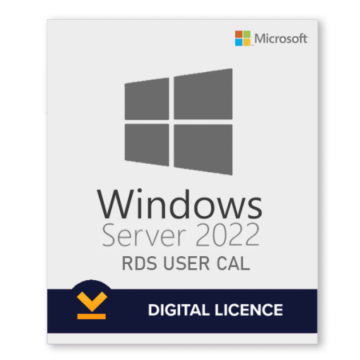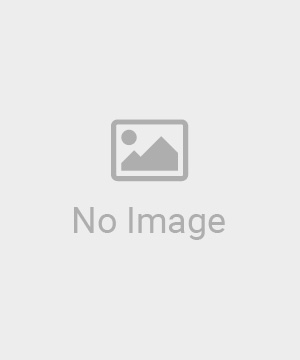How to Access Your Autodesk License
- Purchase your Autodesk License to get started.
- New to Autodesk? You’ll receive an email within minutes to the address provided during checkout, guiding you to create your Autodesk Account.
- Already have an Autodesk Account? Sign in, go to Account > Products, and access your purchased software.
- Follow the email instructions to log in to Autodesk.
- Download your software directly from Autodesk’s official website.
- Launch the program and start creating!
Architecture, Engineering & Construction (AEC) Collection
The AEC Collection empowers designers, engineers, and contractors with a robust suite of BIM and CAD tools, integrated within a cloud-based data environment. Streamline your workflow from initial design to construction with precision and efficiency.
- High-Performance Design: Create superior building and infrastructure projects with advanced conceptual and detailed design tools.
- Optimized Workflows: Leverage analytics, generative design, visualization, and simulation for smarter decisions.
- Enhanced Predictability: Improve construction efficiency with tools that optimize buildability and coordination.
Why Choose the AEC Collection?
Win More Projects
Use cutting-edge tools to craft compelling bids, secure more contracts, and grow your business.
Boost Efficiency
Automate tasks, reduce design time, and streamline data exchange for faster project delivery.
Sustainable Outcomes
Deliver projects that exceed performance standards, prioritizing sustainability.
Minimize Risks
Enhance collaboration, improve predictability, and reduce errors for smoother execution.
Included in the AEC Collection
Navisworks Manage
Advanced tools for interference detection, coordination, 5D analysis, and simulation.
Robot Structural Analysis Professional
Advanced BIM-integrated structural analysis for regulatory compliance.