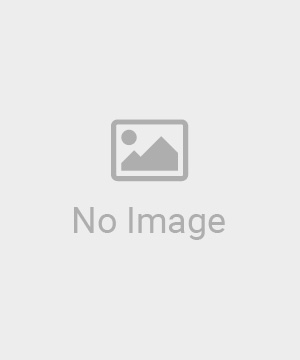How to Access Your Autodesk™ License
Follow these straightforward steps to purchase and activate your Autodesk™ software:
- Purchase the License: Complete your purchase of the Autodesk™ License via our secure checkout process.
- Receive Account Setup Email: If you don’t have an Autodesk Account, you’ll receive an email from Autodesk within minutes to the email address provided during checkout.
- Access Your Products: If you already have an Autodesk account linked to the purchase email, sign in, navigate to the Products section in your account, and view your purchased software.
- Follow Email Instructions: Log in to Autodesk™ using the instructions provided in the email.
- Download Your Software: Download your purchased program directly from the official Autodesk™ website.
- Start Designing: Install the software and begin leveraging Autodesk’s industry-leading tools.
Included in Your Subscription
Your Autodesk™ License includes access to the following powerful tools:
- AutoCAD – DWG History: Track and compare changes in DWG files.
- AutoCAD LT: Precision 2D drafting and documentation software.
- AutoCAD LT for Mac: AutoCAD LT optimized for macOS.
- AutoCAD Web: Browser-based access to AutoCAD tools.
- AutoCAD Web – Mobile App: Design and edit on the go with mobile access.
- Desktop Connector: Seamless integration between desktop and cloud environments.
- Docs Extension for AutoCAD: Enhanced document management for AutoCAD.
- Drive: Secure cloud storage for your project files.
- Thracian: Specialized tools for advanced design workflows.
What is AutoCAD LT?
AutoCAD LT is a professional 2D drafting and documentation software used by architects, engineers, and construction professionals to create precise designs and drawings with industry-leading tools.
- Precision Design: Create detailed drawings and documents with accurate 2D geometries.
- Comprehensive Tools: Access a full suite of editing, design, and annotation tools.
- Efficient Workflow: Complete projects faster with an intuitive and customizable interface.
Why Choose AutoCAD LT?
Best-in-Class 2D Design
Create and modify designs with precise 2D geometries and a comprehensive set of documentation features for professional results.
Team and Device Collaboration
Share and annotate drawings securely across desktop, web, and mobile platforms for seamless teamwork.
TrustedDWG® Technology
Autodesk’s unique TrustedDWG® technology ensures fidelity and compatibility for your DWG files.
System Requirements
AutoCAD LT (Windows)
| Component | Requirements |
|---|---|
| Operating System | Microsoft® Windows 10 64-bit. See Autodesk Support Lifecycle. |
| Processor | Minimum: 2.5–2.9 GHz Recommended: 3 GHz or higher |
| Memory | Minimum: 8 GB Recommended: 16 GB |
| Display Resolution | Conventional: 1920 x 1080 with 16.8M colors High-Resolution/4K: Up to 3840 x 2160 (Windows 10 64-bit, compatible video card) |
| Video Card | Minimum: 1 GB GPU, 29 GB/s bandwidth, DirectX 11 Recommended: 4 GB GPU, 106 GB/s bandwidth, DirectX 12 |
| Disk Space | 10 GB |
| Pointing Device | MS mouse compatible |
| .NET Framework | .NET Framework 4.8 |
AutoCAD LT (Mac)
| Component | Requirements |
|---|---|
| Operating System | Apple macOS Big Sur v11, Catalina v10.15, Mojave v10.14 |
| Model | Basic: Mac Pro 4.1, MacBook Pro 5.1, iMac 8.1, Mac mini 3.1, MacBook Air, MacBook 5.1 Recommended: Mac models with Metal Graphics Engine or M-series chips (Rosetta 2 mode) |
| CPU Type | Minimum: Intel 64-bit Recommended: Intel Core i7 or later |
| Memory | Minimum: 4 GB Recommended: 8 GB or more |
| Display Resolution | Minimum: 1280 x 800 High-Resolution: 2880 x 1800 with Retina Display |
| Disk Space | 4 GB free for download and installation |
| Pointing Device | Apple-compatible mouse/trackpad, Microsoft-compatible mouse |
| Video Card | Recommended: Native installed graphics cards for Mac |
| Disc Format | APFS, APFS (Encrypted), Mac OS Extended (Journaled) |