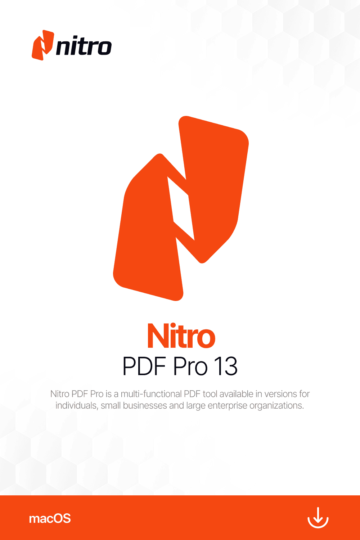1-HOUR TRIAL AVAILABLE – USE THE CHAT BUTTON ON THE BOTTOM RIGHT TO REQUEST
How will you receive the Licence?
- Proceed to purchase the Autodesk 2024™ License.
- If you do not yet have an Autodesk Account, you will receive an email from Autodesk in a few minutes on your email entered in the order form.
- If you already have an Autodesk account associated with the email with which you made the purchase, simply Sign in, go to the Account —> Products section and you will find the products purchased.
- Follow the instructions on the email and log in to Autodesk™.
- Download the program you purchased directly from the Official Autodesk™ website.
- Start working.
Items included
What is Fusion 360 with PowerInspect?
Fusion 360 with PowerInspect 3D measurement software provides programming capabilities to help monitor and control quality. It now includes access to Fusion 360 and its extensions, so you can:
-
Inspect, validate and manage the quality of all measurement equipment
-
Use on Machine Verification (OMV) to Measure Parts During Production
- Access Fusion 360, Fusion 360 Team, and Fusion 360 Machining Extension
Why use Fusion 360 with PowerInspect?
Increase part quality
Use in-process inspection to control the production process and avoid non-conformities.
Speed up production times
Replace labor-intensive manual processes with automated workflows to complete projects faster.
Avoid production bottlenecks
Use on machine verification in the shop floor to free up the QA team.
What you can do with PowerInspect
Combines inspection and verification in CNC machining
PowerInspect includes comprehensive inspection tools that can be used to measure parts while they are still loaded into the machine using spindle-mounted probes. Probing machine tools helps you quickly make informed decisions about scrap or rework.
Meet production targets and avoid costly jobs
Minimize long setup times that compromise machine productivity and overall plant capacity. Save money by highlighting issues early in the process, reducing human error and gaining better real-time visibility.
System Requirements
| System requirements for Autodesk PowerInspect 2023 | |
|---|---|
| Operating system | Microsoft® Windows 11 and Windows® 10 64-bit. For support information, seeAutodesk Product Support Lifecycle. |
| CPU Type | 64-bit multicore processor, such as Intel Core i7 or Intel®® Core™™ i9 Minimum 4 cores, 8 cores recommended Processors with higher single core clock speeds are recommended compared to processors with many more cores |
| Memory | 8 GB RAM minimum 16 GB or more recommended for demanding parts |
| GPU | NVIDIA GPUs or graphics cards from their professional range, such as Quadro® At least 2GB fully compliant with OpenGL® 2.0 |
| Screen resolution | (1920×1080) |
| Disk space | 160GB |
| Microsoft Excel | PowerInspect can generate printed reports using its own internal HTML format and Microsoft Excel. If you want to use Excel to generate reports, you need Excel 2010, Excel 2013, or Excel 2016.
PowerInspect works with both 32-bit and 64-bit versions of Excel, but the 32-bit version of Excel is recommended. |